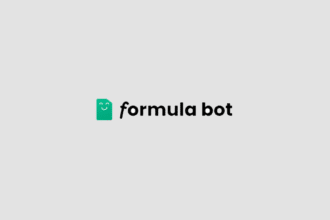TOP 6 Best AI spreadsheet tools (October 2023)
Say goodbye to the endless hours spent crunching numbers, analyzing data, and creating complex formulas! In this digital age, artificial intelligence (AI) has revolutionized the way we handle spreadsheets, turning what used to be a daunting task into a walk in the park. Today, we are excited to introduce you to the top six AI tools for spreadsheets that are guaranteed to boost your productivity, enhance your data analysis capabilities, and transform your spreadsheet experience. Whether you’re a small business owner, a data analyst, or just someone who loves to stay organized, these tools are designed to cater to your every need. Let’s dive in and explore how these incredible AI innovations can work for you!

1 - Arcwise AI
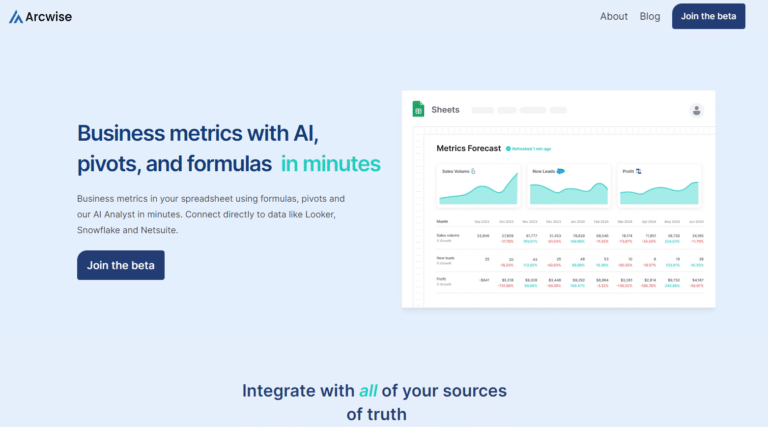
Arcwise AI is an innovative AI copilot for spreadsheets that streamlines data processing by connecting directly to your data warehouse, allowing for seamless analysis of large datasets in a familiar spreadsheet interface. One of the standout features of Arcwise AI is its ability to handle complex models and reports, giving users new possibilities for manipulating data. Furthermore, users can publish their redesigned spreadsheets directly to their data warehouse or as dbt models, enhancing productivity and collaboration.
Some key features of Arcwise AI include:
Integration with Google Sheets: This integration provides users with AI-generated formula suggestions, automated data scraping capabilities, and an embedded ChatGPT, saving time and reducing errors in the process.
Transformation of Spreadsheets into Data Science Tools: Arcwise AI transforms standard spreadsheet tasks into sophisticated data science endeavors, providing an organized and useful platform for managing data.
Data Chatbot: The chatbot interface, based on the GPT model, integrates seamlessly with Google Sheets, offering accurate assistance and precise formula suggestions to users.
Enhanced Accuracy: Arcwise AI leverages the knowledge of GPT to enhance accuracy in analysis, ensuring clean data and providing formula assistance.
The review gives Arcwise AI an overall rating of 4.4 out of 5, with high marks for its integration with Google Sheets, chatbot convenience, and data warehousing capabilities. However, there are some potential downsides to consider, such as the possibility of errors and bugs since the tool is still in development, limited support for various data sources and formats, and potential risks associated with data security and confidentiality. Despite these potential issues, Arcwise AI is considered a top choice for individuals and businesses looking to scale their capabilities and collaborate effectively.
2 - Ajelix
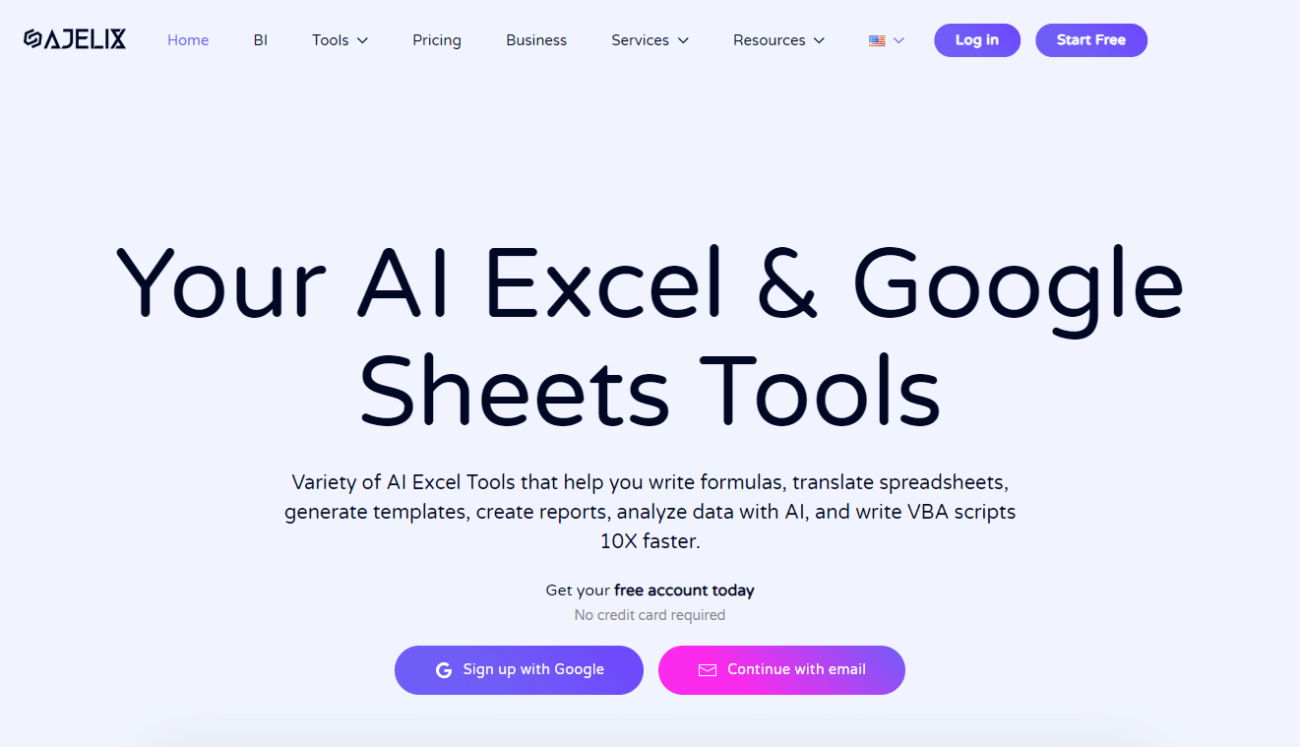
Ajelix is an innovative AI tool designed specifically for Excel and Google Sheets, with the aim to revolutionize spreadsheet management. With its powerful features, including advanced formula generation, spreadsheet translation, template creation, and VBA script automation, Ajelix significantly simplifies the complexities of spreadsheet management and makes data analysis easier and more accessible.
Key features of Ajelix include:
Advanced Formula Generation and Explanation: Ajelix simplifies the process of generating complex formulas and provides clear explanations to help users understand how they work.
Spreadsheet Translation: Ajelix streamlines international collaboration by offering spreadsheet translation capabilities, eliminating the need for manual data translation.
Pre-designed Templates: Ajelix offers a library of pre-designed templates catering to various spreadsheet needs, saving users time and enhancing productivity.
VBA Script Automation: With its AI-powered tools, Ajelix automates repetitive tasks through generated VBA scripts, providing a user-friendly approach to managing spreadsheets.
Ajelix offers flexible payment plans tailored to individual needs, including a Free Plan, Premium Plan, and Company Plan. The Premium and Company plans come with additional features such as formula and script generators, file translators, and access to the library and live assistance.
Overall, Ajelix has revolutionized spreadsheet management by making it more accessible to beginners and professionals alike. With its AI-driven tools, Ajelix aims to enhance productivity, efficiency, and user experience.
The review gives Ajelix an overall rating of 4.2 out of 5, with high marks for its AI integration, functionality, and user-friendliness. However, there are some potential downsides to consider, such as the expense of the Premium and Company plans, the limited functionality of the Free Plan, and the requirement of some basic knowledge of spreadsheets.
3 - Sheet+
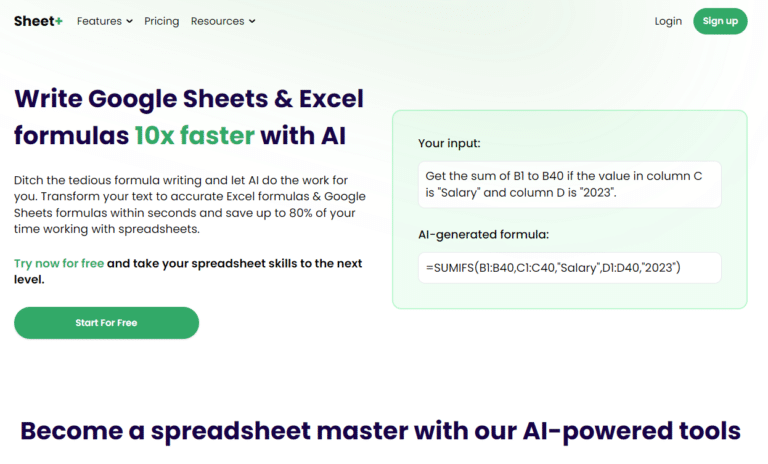
SheetPlus.AI is a ground-breaking AI tool designed to streamline the process of creating, converting, and debugging spreadsheet formulas in Google Sheets and Excel. By leveraging the capabilities of AI, SheetPlus.AI can effortlessly transform plain text descriptions into accurate spreadsheet formulas within seconds, thereby saving users up to 80% of the time typically spent on formula creation. Whether you’re a beginner or an expert, SheetPlus.AI proves to be a valuable companion in mastering the intricacies of spreadsheets.
Here is a detailed resume of the article:
Functionality:
SheetPlus.AI provides a comprehensive range of features to cater to all spreadsheet requirements.
The “Text to Formula” functionality allows users to create Excel and Google Sheets formulas effortlessly by simply describing the desired outcome.
The “Formula to Explain” feature breaks down predefined formulas into understandable explanations, making it easier for users to grasp the underlying logic.
Ease of Use:
Using SheetPlus.AI is straightforward. Users simply need to select the spreadsheet format (Google Sheets or Excel), describe the desired outcome, and the tool generates a ready-to-use formula.
In seconds, users can convert text requirements into accurate formulas and conveniently copy them to their spreadsheet.
Pricing:
SheetPlus.AI is budget-friendly, offering a free plan and a reasonably priced paid plan to cater to users with different budget considerations.
The paid plan is a cost-effective investment for saving time and boosting productivity.
Customer Support:
While there may be delays in receiving responses from customer support, assistance is readily available for users encountering any issues.
Mastering the tool might take some time, but the benefits gained make the effort worthwhile.
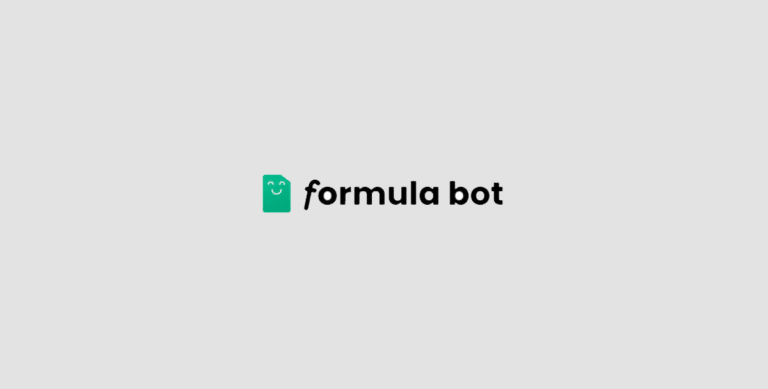
FormulaBot is an AI-powered tool that significantly simplifies the process of creating Excel and Google Sheet formulas. Leveraging the capabilities of artificial intelligence, FormulaBot is designed to enhance efficiency for data analysts, business professionals, and educational users, transforming the way they interact with data in spreadsheets.
Key Features and Usage:
- FormulaBot has a user-friendly interface that can handle a range of formula complexities, from nested functions and multiple conditions to various calculations.
- In addition to generating formulas, FormulaBot can also generate VBA code based on text inputs.
- It’s important to note that while FormulaBot can handle a variety of tasks, specialized or highly complex formulas may require manual intervention or additional customization.
Pricing and Trial Period:
- FormulaBot offers a trial period that provides 5 credits for users to experience its functionality and service quality.
- Following the trial, users can opt for a premium plan, which is reasonably priced at around $6 per month.
- Payment options include credit cards, debit cards, and PayPal.
Compatibility and User-Friendliness:
- FormulaBot is compatible with both Excel and Google Sheets, providing flexibility for users to choose their preferred platform.
- The tool is known for its user-friendly interface that simplifies tasks like generating and analyzing formulas, making it accessible even for beginners.
Conclusion: FormulaBot is a game-changer in the world of spreadsheets, making the process of generating formulas more efficient and user-friendly. Its compatibility with popular platforms and reasonable pricing make it an attractive choice for a range of users. While there may be some challenges with highly complex formulas, the tool’s overall computational capabilities are impressive.
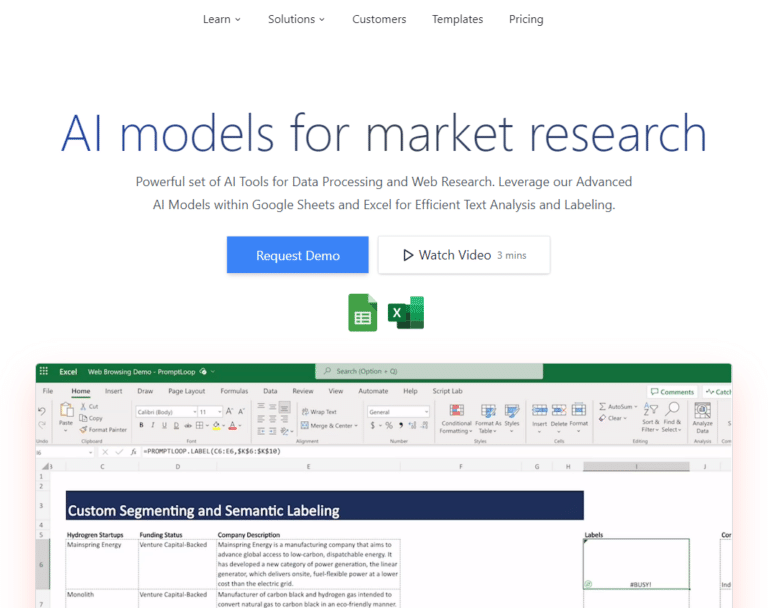
PromptLoop is an innovative AI tool that’s designed to help users streamline data processing and web research tasks, revolutionizing the way you interact with spreadsheets. By seamlessly integrating with Google Sheets and Excel, PromptLoop provides a convenient and efficient way to handle tasks such as text analysis, tagging, labeling, web research, and content quality analysis directly within your spreadsheets. The tool utilizes sophisticated AI models to ensure reliable and rapid results, making it easier for users to extract valuable insights from complex information.
Flexibility of PromptLoop:
- PromptLoop is an incredibly flexible tool that adapts to your work process and requirements. It comes equipped with existing models for text generation, summarization, web search, and custom endpoints.
- For users with specific needs, PromptLoop offers the option to train custom AI models using a simple spreadsheet or CSV format, making it accessible even to those who are not highly tech-savvy.
Ease of Use:
- PromptLoop is designed to be user-friendly and integrates seamlessly into your existing workflows, saving you the hassle of switching between different tools and platforms.
- With support from renowned tech company Y Combinator, PromptLoop has established itself as a credible and reliable technology tool.
Learning Curve of PromptLoop:
- While PromptLoop is user-friendly, there is a learning curve, especially for those unfamiliar with AI models and spreadsheets. However, comprehensive support is available on their website, with guidance on add-on installation, formula usage, and a general understanding of PromptLoop.
Plan Options for PromptLoop:
- PromptLoop offers a free plan for users to get started, but it comes with limitations.
- To fully leverage the tool’s potential, a transition to a paid plan may be necessary. This tiered approach allows users to test out the features before committing to a purchase.
6 - SheetAI

SheetAI.app – Your Personal AI Assistant for Google Sheets
When it comes to dealing with Google Sheets, the struggle can be real. That’s where SheetAI.app comes in, an innovative tool driven by Artificial Intelligence designed to simplify your Google Sheets tasks. Built on OpenAI’s GPT-3 model, SheetAI.app provides a range of features that streamline the creation of customized content, copywriting, and table filling, effectively reducing your workload and improving efficiency.
Key Features & Functionality
- Simply insert the command “=” into a cell and select a desired function, and the program will provide instructions for each function to ensure a smooth operation.
- The program integrates seamlessly with Google Sheets, guaranteeing outputs that are aligned with the selected function.
Applications
- Online marketers will find SheetAI.app particularly beneficial, as it expertly handles the complexity of Google Sheets.
- The “Fill” function is perfect for generating high-quality product descriptions.
- The “Brain” function is ideal for copywriting tasks, generating plagiarism-free content directly from a URL source.
Products
- SheetAI.app offers three main tools: Brain, List, and Fill.
- “Brain” focuses on copywriting tasks and delivers text sourced from a given URL or uploaded text.
- “List” helps generate ideas.
- “Fill” is designed for creating content or writing multiple versions of the same email.
- When used together, these tools offer a range of functionalities including brainstorming, copywriting, and content generation.
Integration & Compatibility
- SheetAI.app is fully compatible with Google Sheets and can be accessed from any device.
- Find the tool on the Google Workspace Marketplace as a browser extension.
- While there isn’t currently an API for SheetAI.app, you can find resources on media platforms and YouTube tutorials that provide guidance on maximizing its usage.
A guide to help you choose the best AI tools to manage your spreadsheets
1. Functionality and Features:
- What specific functions and features does the tool offer?
- Can it handle basic spreadsheet tasks such as data entry, calculations, and formatting?
- Does it offer advanced features like data analysis, chart generation, or predictive modeling?
- Can it integrate with other tools and platforms you use?
2. Ease of Use:
- Is the tool user-friendly and easy to navigate?
- Does it have a steep learning curve, or can you start using it right away?
- Are there any tutorials or customer support available to help you learn how to use the tool effectively?
3. Accuracy and Reliability:
- How accurate and reliable is the tool in handling data and performing calculations?
- Does it provide any guarantees or safeguards to ensure data accuracy?
- Can you trust the tool with sensitive or confidential information?
4. Collaboration and Sharing:
- Does the tool support collaboration and sharing of spreadsheets with other users?
- Can you set different access levels and permissions for different users?
- Is there any version control or audit trail to track changes made by different users?
5. Customization and Scalability:
- Can you customize the tool according to your specific needs and preferences?
- Is the tool scalable to handle growing data and user requirements?
- Does it offer any API or integration capabilities for custom development?
6. Pricing and Licensing:
- How much does the tool cost, and what are the different pricing plans available?
- Does it offer a free trial or demo to help you evaluate the tool before making a purchase?
- What is the licensing model, and are there any additional costs for updates or support?
7. Support and Community:
- What type of customer support does the tool offer, and how responsive are they to user queries and issues?
- Is there an active community of users who can help you with any questions or problems you may have?
- Does the tool offer any resources such as forums, knowledge bases, or FAQs to help you troubleshoot any issues?
More AI tools to manage your spreadsheet
Arcwise AI – AI Copilot for Spreadsheets
Arcwise AI is a tool that simplifies data processing by seamlessly connecting…
FormulaBot – Create Excel formulas in seconds with AI-powered formula generators.
Introducing the Excel Formula Assistant The Excel Formula Assistant combines the power…
Ajelix – Provides VBA script and formula generator & explainer.
Ajelix. Revolutionizing the World of Spreadsheets Introduction Discover the game-changing potential of…
Sheet+ – Generate, convert, debug formulas from text for Sheets & Excel.
Introduction: Revolutionizing Spreadsheet Formula Generation with SheetPlus.AI SheetPlus.AI is a powerful AI…
PromptLoop – AI Tool for Data Processing and Web Research
PromptLoop is a collection of AI tools designed primarily for Advanced Data…
SheetAI.app – Generate Google Sheets formulas using artifical intelligence
Introduction SheetAI.app is a tool driven by Artificial Intelligence that simplifies the…